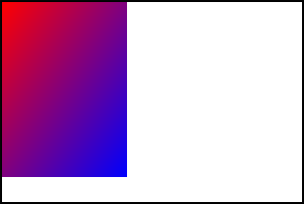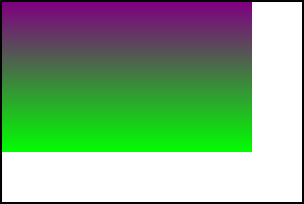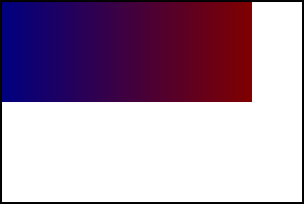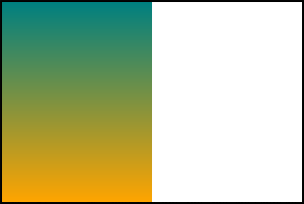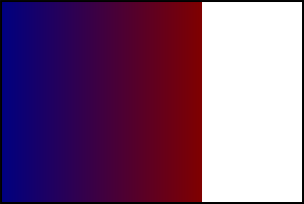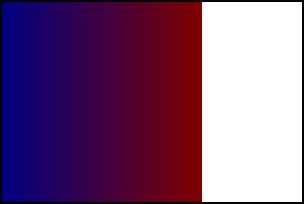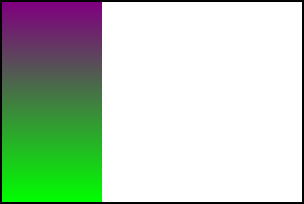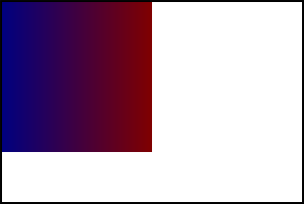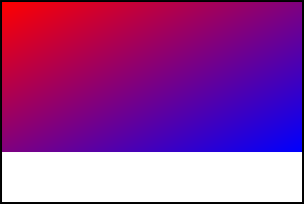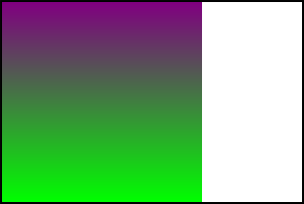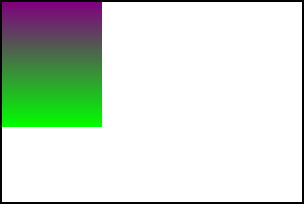Using Mozilla trees more smartly
A month ago I got a new laptop, requiring me to migrate my Mozilla trees, patches, and related work from old laptop to new. My previous setup was the simplest, stupidest thing that could work: individual clones of different trees, no sharing among those trees, sometimes multiple clones of the same tree for substantial, independent patchwork I didn’t want to explicitly order. Others have tried smarter tricks in the past, and I decided to upgrade my setup.
A new setup
The new setup is essentially this:
- I have one local clone of mozilla-inbound in
~/moz/.clean-basewhich I never develop against or build against, and never modify except by updating it. - Whenever I want a mozilla-inbound tree, I clone
~/moz/.clean-base. I change thedefault-pushentry in the new clone to point to the original mozilla-inbound. (I don’t change thedefaultentry; pulling is entirely local.) - If I want to push a patch, I pull and update
~/moz/.clean-base. Then I pull and update the local clone that has the patch I want to push. Then I finish my patch and push it. Becausedefault-pushpoints to the remote mozilla-inbound,hg pushas usual does exactly what I want.
Advantages
This setup has many advantages:
- Getting a new mozilla-inbound tree is fast. I never clone the remote mozilla-inbound tree, because I have it locally. It’s not modified by a patch queue where I’d have to temporarily checkpoint work, pop to clone, then reapply after.
- Updating a working mozilla-inbound tree is fast. Pulling and updating are completely local with no network delay.
- I only need to update from the remote mozilla-inbound once for new changes to be available for all local trees. Instead of separately updating my SpiderMonkey shell tree, updating my browser tree, and updating any other trees I’m using, at substantial cost in time, one pull in
~/moz/.clean-basebenefits all trees. - My working trees substantially share storage with
~/moz/.clean-base.
Pitfalls, and workarounds
Of course any setup has down sides. I’ve noticed these so far:
- Updating a working trees is a two-step process: first updating
~/moz/.clean-base, then updating the actual tree. - I’ll almost always lose a push race to mozilla-inbound. If my local working tree is perfectly up-to-date with my
~/moz/.clean-base, that’s generally not up-to-date with the remote tree, particularly as rebasing my patches is now a two-step process. That produces a larger window of time for others to push things after I’ve updated my clean tree but before I’ve rebased my working tree. - I have to remember to edit the
default-pushin new trees, lest I accidentally mutate~/moz/.clean-base.
Some of these problems are indeed annoying, but I’ve found substantial workarounds for them such that I no longer consider them limitations.
Automate updating ~/moz/.clean-base
Updating is only a two-step process if I update ~/moz/.clean-base manually, but it’s easy to automate this with a cronjob. With frequent updates ~/moz/.clean-base is all but identical to the canonical mozilla-inbound. And by making updates automatic, I also lose push races much less frequently (particularly if I rebase and push right after a regular update).
I’ve added this line to my crontab using crontab -e to update ~/moz/.clean-base every twenty minutes from 07:00-01:00 every day but Sunday (this being when I might want an up-to-date tree):
*/20 00-01,07-23 * * 1-6 /home/jwalden/moz/inflight/pull-updated-inbound >/dev/null 2>&1
I perform the update in a script, piping all output to /dev/null so that cron won’t mail me the output after every update. It seems better to have a simpler crontab entry, so I put the actual commands in /home/jwalden/moz/inflight/pull-updated-inbound:
#!/bin/bash cd ~/moz/.clean-base/ hg pull -u
With these changes in place, updating a working tree costs only the time required to rebase it: network delay doesn’t exist. And the intermediate tree doesn’t intrude on my normal workflow.
Add a hook to ~/moz/.clean-base to prevent inadvertent pushes
My setup depends on ~/moz/.clean-base being clean. Local changes or commits will break automatic updates and might corrupt my working trees. I want ~/moz/.clean-base to only change through pulls.
I can enforce this using a Mercurial prechangegroup hook. This hook, run when a repository is about to accept a group of changes, can gate changes before they’re added to a tree. I use such a hook to prevent any changes except by a push by adding these lines to ~/moz/.clean-base/.hg/hgrc:
# Prevent pushing into local mozilla-inbound clone: only push after changing a clone's default-push. [hooks] prechangegroup.prevent_pushes = python:prevent_pushes.prevent_pushes.hook
This invokes the hook function in prevent_pushes.py:
#!/usr/bin/python
def hook(ui, repo, **kwargs):
source = kwargs['source']
if source != 'pull':
print "Changes pushed into non-writable repository! Only pulls permitted."
return 1
print "Updating pristine mozilla-inbound copy..."
return 0
On my Fedora-based system, I place this file in /usr/lib/python2.7/site-packages/prevent_pushes/ beside an empty __init__.py. Mercurial will find it and invoke the hook whenever ~/moz/.clean-base receives changesets.
Only pushing from a new clone without a default-push would attempt to modify ~/moz/.clean-base, so the need to prevent changes to ~/moz/.clean-base might seem small. Yet so far this hook has prevented such changes more than once when I’ve forgotten to set a default-push, and I expect it will again.
Conclusion
There are doubtless many good ways to organize Mozilla work. I find this system works well for me, and I hope this description of it provides ideas for others to incorporate into their own setups.